Introduction to Operating Systems:Operating System Environments.
Operating System Environments
This book focuses on operating system concepts related to general-purpose computers with a range of resources, including sizable amounts of main memory, high processor speeds, high-capacity disks, various peripheral devices, and so on. Such computers are typically used as personal computers or as workstations.
Many of the concepts that apply to general-purpose computers also apply to high-end Web and database servers, which contain high-performance hardware. Operating systems intended for high-end environments must be designed to sup- port large main memories, special-purpose hardware, and large numbers of processes. We discuss these considerations in Chapter 15, Multiprocessor Management.
Embedded systems provide a different operating system design challenge. They are characterized by a small set of specialized resources that provide functionality to devices such as cell phones and PDAs. In embedded environments, efficient resource management is the key to building a successful operating system. Storage is often limited, so the operating system must provide services using a minimal amount of code. Considerations such as power management and the need for user- friendly interfaces create other challenges in embedded operating system design.
Real-time systems require that tasks be performed within a particular (often short) time frame. For example, the autopilot feature of an aircraft must constantly adjust speed, altitude and direction. Such actions cannot wait indefinitely—and some- times cannot wait at all—for other nonessential tasks to complete. Real-time operating systems must enable processes to respond immediately to critical events. Soft real- time systems ensure that real-time tasks execute with high priority, but do not guarantee which, if any, of these tasks will complete on time. Hard real-time systems guarantee that all of their tasks complete on time. We discuss how Linux and Windows XP handle real-time applications in Chapters 20 and 21, respectively. These systems are found in many settings including robotics, avionics and other system control applications. Often, they are used in mission-critical systems, where the system fails to meet its objectives (i.e., mission) if any of its tasks are not successfully completed on time. In mission-critical systems such as those for air traffic control, nuclear reactor monitoring and military command and control, people’s lives could be at risk.
Business-critical systems, such as Web servers and databases, must consistently meet their objectives. In e-business, this could mean guaranteeing fast response times to users purchasing products over the Internet; in large corporations, it could mean enabling employees to share information efficiently and ensuring that important information is protected from problems such as power failures and disk failures. Unlike mission-critical systems, the business does not necessarily fail if a business-critical system does not always meet its objectives.
Some operating systems must manage hardware that may or may not physically exist in the machine. A virtual machine (VM) is a software abstraction of a computer that often executes as a user application on top of the native operating system.101 A virtual machine operating system manages the resources provided by the virtual machine. One application of virtual machines is to allow multiple instances of an operating system to execute concurrently. Another is emulation— using software or hardware that mimics the functionality of hardware or software not present in the system.
Virtual machines interface with the hardware in a system via the underlying operating system; other user programs can interact with VMs. A VM can create software components that represent the contents of physical systems—such as processors, memory, communication channels, disks and clocks (Fig. 1.2).102 This allows multiple users to share hardware under the illusion of being serviced by a dedicated machine. By providing this illusion, virtual machines promote portability, the ability for software to run on multiple platforms.
The Java Virtual Machine (JVM) is one of the most widely used virtual machines. The JVM is the foundation of the Java platform and allows Java applica- tions to execute on any JVM of the correct version, regardless of the platform on which the JVM is installed. The company VMware Software also provides virtual machines, particularly for the Intel architecture, enabling owners of Intel x86-based computers to run operating systems such as Linux and Windows concurrently on one computer (each virtual machine appears in its own window).103
Virtual machines tend to be less efficient than real machines because they access the hardware indirectly (or simulate hardware that is not actually connected to the computer). Indirect or simulated hardware access increases the number of software instructions required to perform each hardware action.104
Self Review
1. What type of system would a temperature monitor in a nuclear power plant probably be described as? Why?
2. Describe the advantages and disadvantage of virtual machines.
Ans: 1) A hard real-time system would monitor the temperature in a nuclear power plant to ensure that it is always in an appropriate range, and would notify operators in real time (i.e., instantly) if there was a problem.
2) Virtual machines promote portability by enabling software to run on multiple platforms, but they tend to be less efficient than real machines, because virtual machines must execute software instructions that simulate hardware operations.


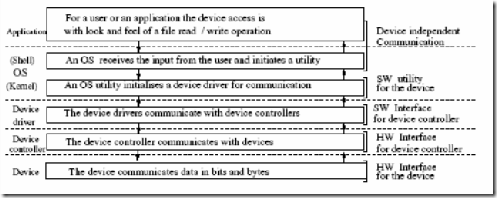
Comments
Post a Comment