Input Output (IO) Management:HW/SW Interface and Management of Buffers.
5.3 HW/SW Interface
IO management requires that a proper set-up is created by an application on computer system with an IO device. An IO operation is a combination of HW and SW instructions as shown in Figure 5.8.
Following the issuance of an IO command, OS kernel resolves it, and then communicates
Figure 5.8: Communication with IO devices.
with the concerned device driver. The device drivers in turn communicate with IO devices.
The application at the top level only communicates with the kernel. Each IO request from an application results in generating the following:
- Naming or identification of the device to communicate.
- Providing device independent data to communicate; The kernel IO subsystem arranges for the following:
- The identification of the relevant device driver. We discuss device drivers in Section 5.3.1.
- Allocation of buffers. We discuss buffer management in Section 5.4.
- Reporting of errors.
- Tracking the device usage (is the device free, who is the current user, etc.) The device driver transfers a kernel IO request to set up the device controller. A device controller typically requires the following information:
- Nature of request: read/write.
- Set data and control registers for data transfer (initial data count = 0; where to look for data, how much data to transfer, etc.)
- Keep track when the data has been transferred (when fresh data is to be brought in). This may require setting flags.
5.3.1 Device Drivers
A device driver is a specialized software. It is specifically written to manage communication with an identified class of devices. For instance, a device driver is specially written for a printer with known characteristics. Different make of devices may differ in some respect, and therefore, shall require different drivers. More specifically, the devices of different makes may differ in speed, the sizes of buffer and the interface characteristics, etc. Nevertheless device drivers present a uniform interface to the OS. This is so even while managing to communicate with the devices which have different characteristics.
Figure 5.9: Device-driver interface.
In a general scenario, as shown in Figure 5.9, n applications may communicate with m devices using a common device driver. In that case the device driver employs a mapping table to achieve communication with a specific device. Drivers may also need to use specific resources (like a shared bus). If more than one resource is required, a device driver may also use a resource table. Sometimes a device driver may need to block a certain resource for its exclusive use by using a semaphore 1 .
The device driver methods usually have device specific functionalities supported through standard function calls. Typically, the following function calls are supported. open(), close(), lseek(), read(), write ()
These calls may even be transcribed as hd-open(), hd-close(), etc. to reflect their use in the context of hard-disk operations. Clearly, each driver has a code specific to the device (or device controller). Semantically, the user views device communication as if it were a communication with a file. Therefore, he may choose to transfer an arbitrary amount of data. The device driver, on the other hand, has to be device specific. It cannot choose an arbitrary sized data transfer. The driver must manage fixed sizes of data for each data transfer. Also, as we shall see during the discussion on buffer transfer in Section 5.4, it is an art to decide on the buffer size. Apparently, with n applications communicating with m devices the device driver methods assume greater levels of complexity in buffer management.
Sometimes the device drives are written to emulate a device on different hardware. For instance, one may emulate a RAM-disk or a fax-modem. In these cases, the hard-ware (on which the device is emulated) is made to appear like the device being emulated. The call to seek service from a device driver is usually a system call as device driver methods are often OS resident. In some cases where a computer system is employed to handle IO exclusively, the device drivers may be resident in the IO processor. In those cases, the communication to the IO processor is done in kernel mode. As a good design practice device drivers may be used to establish any form of communication, be it interrupt or DMA. The next section examines use of a device driver support for interrupt-based input.
5.3.2 Handling Interrupt Using Device Drivers
Let us assume we have a user process which seeks to communicate with an input device using a device driver process. Processes communicate by signaling. The steps in figure 5.10 describe the complete operational sequence (with corresponding numbers).
Figure 5.10: Device-driver operation.
1. Register with listener chain of the driver: The user process P signals the device driver as process DD to register its IO request. Process DD maintains a list data structure, basically a listener chain, in which it registers requests received from processes which seek to communicate with the input device.
2. Enable the device: The process DD sends a device enable signal to the device.
3. Interrupt request handling: After a brief while the device is ready to communicate and sends an interrupt request IRQ to process DD. In fact, the interrupt dispatcher in DD ensures that interrupt service is initiated.
4. Interrupt acknowledge and interrupt servicing: The interrupt service routine ISR acknowledges to the device and initiates an interrupt service routine 2 .
5. Schedule to complete the communication: Process DD now schedules the data transfer and follows it up with a wake-up signal to P. The process receives the data to complete the input.
6. Generate a wake up signal.
Just as we illustrated an example of use of a device driver to handle an input device, we could think of other devices as well. One of the more challenging tasks is to write device driver for a pool of printers. It is not uncommon to pool print services. A printer requires that jobs fired at the pool are duly scheduled. There may be a dynamic assignment based on the load or there may even be a specific request (color printing on glazed paper for instance) for these printers.
In supporting device drivers for DMA one of the challenges is to manage buffers. In particular, the selection of buffer size is very important. It can very adversely affect the throughput of a system. In the next section we shall study how buffers may be managed.
5.4 Management of Buffers
A key concern, and a major programming issue from the OS point of view, is the management of buffers. The buffers are usually set up in the main memory. Device drivers and the kernel both may access device buffers. Basically, the buffers absorb mismatch in the data transfer rates of processor or memory on one side and device on the other. One key issue in buffer management is buffer-size. How buffer-sizes may be determined can be explained by using a simple analogy. The analogy we use relates to production and distribution for a consumable product like coffee. The scenario, depicted
Figure 5.11: Coffee buffers
in Figure 5.11 shows buffer sizes determined by the number of consumers and the rate of consumption. Let us go over this scenario. It is easy to notice that a coffee factory would produce mounds of coffee. However, this is required to be packaged in crates for the distribution. Each crate may hold several boxes or bottles. The distributors collect the crates of boxes in tens or even hundreds for distribution to shops. Now that is buffer management. A super-market may get tens of such boxes while smaller shops like pop- and-mom stores may buy one or possibly two boxes. That is their buffer capacity based on consumption by their clients. The final consumer buys one tin (or a bottle). He actually consumes only a spoonful at one time. We should now look at the numbers and volumes involved. There may be one factory, supplying a single digit of distributors who distribute it to tens of super-markets and / or hundreds of smaller stores. The ultimate consumers number thousands with a very small rate of consumption. Now note that the buffer sizes for factory should meet the demands from a few bulk distributors. The buffer sizes of distributors meet the demand from tens of super-markets and hundreds of smaller shops. The smaller shops need the supplies of coffee bottles at most in tens of bottles (which may be a small part of the capacity of a crate). Finally, the end consumer has a buffer size of only one bottle. The moral of the story is that at each interface the producers and consumers of commodity balance the demand made on each other by suitably choosing a buffer size. The effort is to minimize the cost of lost business by being out of stock or orders. We can carry this analogy forward to computer operation. Ideally, the buffer sizes should be chosen in computer systems to allow for free flow of data, with neither the producer (process) of data nor the consumer (process) of data is required to wait on the other to make the data available.
Next we shall look at various buffering strategies (see Figure 5.12).
Single buffer: The device first fills out a buffer. Next the device driver hands in its control to the kernel to input the data in the buffer. Once the buffer has been used up, the device fills it up again for input.
Double buffer: In this case there are two buffers. The device fills up one of the two buffers, say buffer-0. The device driver hands in buffer-0 to the kernel to be emptied and the device starts filling up buffer-1 while kernel is using up buffer-0. The roles are switched when the buffer-1 is filled up.
Circular buffer: One can say that the double buffer is a circular queue of size two. We can extend this notion to have several buffers in the circular queue. These buffers are filled up in sequence. The kernel accesses the filled up buffers in the same sequence as these are filled up. The buffers are organized as a circular queue data structure, i.e. in case of output, the buffer is filled up from the CPU(or memory) end and used up by the output device, i.e. buffer n = buffer 0.
Figure 5.12: Buffering schemes.
Note that buffer management essentially requires managing a queue data structure. The most general of these is the circular buffer. One has to manage the pointers for the queue
head and queue tail to determine if the buffer is full or empty. When not full or not empty the queue data structure can get a data item from a producer or put a data item into the consumer. This is achieved by carefully monitoring the head and tail pointers. A double buffer is a queue of length two and a single buffer is a queue of length one. Before moving on, we would also like to remark that buffer status of full or empty may be communicated amongst the processes as an event as indicated in Section 5.1.1 earlier.
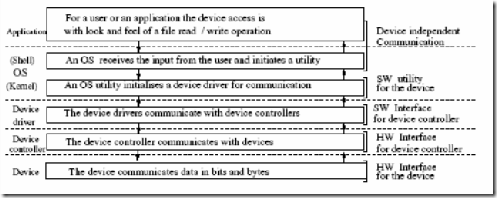





Comments
Post a Comment