File Systems and Management: File Access and Security Concerns and File Storage Management.
File Access and Security Concerns
The owner of a file can alter the permissions using the chmod command in Unix. The commonly used format is chmod octalPattern file Name which results in assigning the permission interpreted from the octalPattern to the file named file Name. There are other alternatives to chmod command like chmod changePattern file Name where change Pattern may be of the form go-rw to denote withdrawal of read write permission from group and others. Anyone can view all the currently applicable access rights using a ls command in Unix with -l option. This command lists all the files and subdirectories of the current directory with associated access permissions.
Security concerns: Access permissions are the most elementary and constitute a fairly effective form of security measure in a standalone single user system. In a system which may be connected in a network this can get very complex. We shall for now regard the access control as our first line of security. On a PC which is a single-user system there is no security as such as anyone with an access to the PC has access to all the files. Windows 2000 and XP systems do permit access restriction amongst all the users of the system. These may have users with system administrator privileges. In Unix too, the super-user (root) has access to all the files of all the users. So there is a need for securing files for individual users. Some systems provide security by having a password for files. However, an enhanced level of security is provided by encryption of important files. Most systems provide some form of encryption facility. A user may use his own encryption key to encrypt his file. When someone else accesses an encrypted file he sees a garbled file which has no pattern or meaning. Unix provides a crypt command to encrypt files.
The format of the crypt command is:
crypt EncryptionKey < inputFileName > outputFileName
The EncryptionKey provides a symmetric key, so that you can use the same key to retrieve the old file (simply reverse the roles of inputFileName and outputFileName) In Section 2.4 we briefly mention about audit trails which are usually maintained in syslog files in Unix systems. In a chapter on security we shall discuss these issues in detail. So
far we have dealt with the logical view of a file. Next, we shall address the issues involved in storage and management of files.
File Storage Management
An operating system needs to maintain several pieces of information that can assist in management of files. For instance, it is important to record when the file was last used and by whom. Also, which are the current processes (recall a process is a program in execution) accessing a particular file. This helps in management of access. One of the important files from the system point of view is the audit trail which indicates who accessed when and did what. As mentioned earlier, these trails are maintained in syslog files under Unix. Audit trail is very useful in recovering from a system crash. It also is useful to detect un-authorized accesses to the system. There is an emerging area within the security community which looks up the audit trails for clues to determine the identity of an intruder.
In Table 2.5 we list the kind of information which may be needed to perform proper file management. While Unix emphasizes formlessness, it recognizes four basic file types internally. These are ordinary, directory, special, and named. Ordinary files are those that are created by users, programs or utilities. Directory is a file type that organizes files hierarchically, and the system views them differently from ordinary files. All IO communications are conducted as communications to and from special files. For the present we need not concern ourselves with named files. Unix maintains much of this information in a data structure called inode which is a short form for an index node. All file management operations in Unix are controlled and maintained by the information in the inode structure.
We shall now briefly study the structure of inode.
2.2.1 Inode in Unix
In Table 2.6 we describe typical inode contents. Typically, it offers all the information about access rights, file size, its date of creation, usage and modification. All this information is useful for the management in terms of allocation of physical space, securing information from malicious usage and providing services for legitimate user needs to support applications.
Typically, a disk shall have inode tables which point to data blocks. In Figure 2.2 we show how a disk may have data and inode tables organized. We also show how a typical Unix-based system provides for a label on the disk.
2.2.2 File Control Blocks
In MS environment the counterpart of inode is FCB, which is a short form for File Control Block. The FCBs store file name, location of secondary storage, length of file in bytes, date and time of its creation, last access, etc. One clear advantage MS has over Unix is that it usually maintains file type by noting which application created it. It uses extension names like doc, txt, dll, etc. to identify how the file was created. Of course, notepad may be used to open any file (one can make sense out of it when it is a text file). Also, as we will see later (in Sections 2.6 and 2.7), MS environment uses a simple chain of clusters which is easy to manage files.




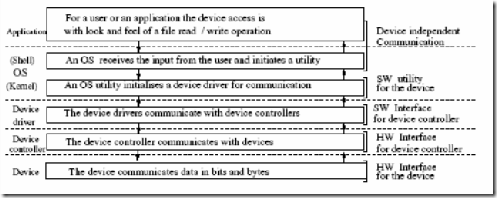
Comments
Post a Comment