File Systems and Management:Policies In Practice
Policies In Practice
MS DOS and OS2 (the PC-based systems) use a FAT (file allocation table) strategy. FAT is a table that has entries for files for each directory. The file name is used to get the starting address of the first block of a file. Each file block is chain linked to the next block till an EOF (end of file) is stored in some block. MS uses the notion of a cluster in place of blocks, i.e. the concept of cluster in MS is same as that of blocks in Unix. The cluster size is different for different sizes of disks. For instance, for a 256 MB disk the cluster may have a size of 4 KB and for a disk with size of 1 GB it may be 32 KB. The formula used for determining the cluster size in MS environment is disk-size/64K.
FAT was created to keep track of all the file entries. To that extent it also has the information similar to the index node in Unix. Since MS environment uses chained allocation, FAT also maintains a list of “free" block chains. Earlier, the file names under MS DOS were restricted to eight characters and a three letter extension often indicating the file type like BAT or EXE, etc. Usually FAT is stored in the first few blocks of disk space.
An updated version of FAT, called FAT32, is used in Windows 98 and later systems. FAT32 additionally supports longer file names and file compression. File compression may be used to save on storage space for less often used files. Yet another version of the Windows is available under the Windows NT. This file system is called NTFS. Rather than having one FAT in the beginning of disk, the NTFS file system spreads file tables throughout the disks for efficient management. Like FAT32, it also supports long file names and file compression. Windows 2000 uses NTFS. Other characteristics worthy of note are the file access permissions supported by NTFS.
Unix always supported long file names and most Unix based systems such as Solaris and almost all Linux versions automatically compress the files that have not been used for long. Unix uses indexed allocation. Unix was designed to support truly large files. We next describe how large can be large files in Unix.
Unix file sizes: Unix was designed to support large-scale program development with team effort. Within this framework, it supports group access to very large files at
very high speeds. It also has a very flexible organization for files of various sizes. The information about files is stored in two parts. The first part has information about the mode of access, the symbolic links, owner and times of creation and last modification. The second part is a 39 byte area within the inode structure. These 39 bytes are 13, 3 byte address pointers. Of the 39 bytes, first 10 point to the first 10 blocks of a file. If the files are longer then the other 3, 3 byte addresses are used for indirect indexing. So the 11th 3 byte address points to a block that has pointers to real data. In case the file is still larger then the 12th 3 byte address points to an index. This index in turn points to another index table which finally point to data. If the files are still larger then the 13th 3 byte address is used to support a triple indirect indexing. Obviously, Unix employs the indexed allocation. In Figure 2.6 we assume a data block size of 1024 bytes. We show the basic scheme and also show the size of files supported as the levels of indirection increase.
Physical Layout of Information on Media: In our discussions on file storage and management we have concentrated on logical storage of files. We, however, ignored one very important aspect. And that concerns the physical layout of information on the disk media. Of course, we shall revisit aspects of information map on physical medium later in the chapter on IO device management. For now, we let us examine Figures 2.7 and 2.8 to see how information is stored, read, and written in to a disk.
In Figure 2.7, tracks may be envisaged as rings on a disk platter. Each ring on a platter is capable of storing 1 bit along its width. These 1 bit wide rings are broken into sectors, which serve as blocks. In Section 2.6 we essentially referred to these as blocks.
This break up into sectors is necessitated because of the physical nature of control required to let the system recognize, where within the tracks blocks begin in a disk. With disks moving at a very high speed, it is not possible to identify individual characters as they are laid out. Only the beginning of a block of information can be detected by hardware control to initiate a stream of bits for either input or output. The read-write heads on the tracks read or write a stream of data along the track in the identified sectors. With multiple disks mounted on a spindle as shown in Figure 2.7, it helps to think of a cylinder formed by tracks that are equidistant from the center. Just imagine a large number of tracks, one above the other, and you begin to see a cylinder. These cylinders can be given contiguous block sequence numbers to store information. In fact, this is desirable because then one can access these blocks in sequence without any additional head movement in a head per track disk. The question of our interest for now is: where is inode (or FAT block) located and how it helps to locate the physical file which is mapped on to sectors on tracks which form cylinders.
Disk Partitions
Disk-partitioning is an important notion. It allows a better management of disk space. The basic idea is rather simple. If you think of a disk as a large space then simply draw some boundaries to keep things in specific areas for specific purposes. In most cases the disk partitions are created at the time the disc is formatted. So a formatted disk has information about the partition size.
In Unix oriented systems, a physical partition of a disk houses a file system. Unix also allows creating a logical partition of disk space which may extend over multiple disk drives. In either case, every partition has its own file system management information. This information is about the files in that partition which populate the file system. Unix ensures that the partitions for the system kernel and the users files are located in different partitions (or file systems). Unix systems identify specific partitions to store the root file system, usually in root partition. The root partition may also co-locate other system functions with variable storage requirements which we discussed earlier in section 2.5. The user files may be in another file system, usually called home. Under Linux, a proc houses all the executable processes.
Under the Windows system too, a hard disk is partitioned. One interesting conceptual notion is to make each such partition that can be taken as a logical drive. In fact, one may have one drive and by partitioning, a user can make the OS offer a possibility to write into each partition as if it was writing in to a separate drive. There are many third-party tools for personal computer to help users to create partitions on their disks. Yet another use in the PC world is to house two operating system, one in each partition. For instance, using two partitions it is possible to have Linux on one and Windows on another partition in the disk. This gives enormous flexibility of operations. Typically, a 80 GB disk in modern machines may be utilized to house Windows XP and Linux with nearly 40 GB disk available for each.
Yet another associated concept in this context, is the way the disk partitions are mounted on a file system. Clearly, a disk partition, with all its contents, is essentially a set of organized information. It has its own directory structure. Hence, it is a tree by itself. This tree gets connected to some node in the overall tree structure of the file system and forks out. This is precisely what mounting means. The partition is regarded to be mounted in the file system. This basic concept is also carried to the file servers on a network. The network file system may have remote partitions which are mounted on it. It offers seamless file access as if all of the storage was on the local disk. In modern systems, the file servers are located on networks somewhere without the knowledge of the user. From a user's standpoint all that is important to note is that as a user, his files are a part of a large tree structure which is a file system.
Portable storage
There are external media like tapes, disks, and floppies. These storage devices can be physically ported. Most file systems recognize these as on-line files when these are mounted on an IO device like a tape drive or a floppy drive. Unix treats these as special files. PCs and MAC OS recognize these as external files and provide an icon when these are mounted.
In this chapter we have covered considerable ground. Files are the entities that users deal with all the time. Users create files, manage them and seek system support in their file management activity. The discussion here has been to help build up a conceptual basis and leaves much to be covered with respect to specific instructions. For specifics, one should consult manuals. In this very rapidly advancing field, while the concept does not change, the practice does and does at a phenomenal pace.



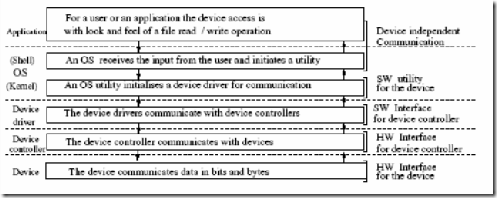
Comments
Post a Comment