Linux File Systems
Linux File Systems
Introduction:
Linux retains most fundamentals of the Unix file systems. While most Linux systems retain Minix file systems as well, the more commonly used file systems are VFS and ext2FS which stand for virtual file system and extended file systems. We shall also examine some details of proc file system and motivation for its presence in Linux file systems.
As in other UNIXES in Linux the files are mounted in one huge tree rooted at /. The file may actually be on different drives on the same or on remotely networked machines. Unlike windows, and like unixes, Linux does not have drive numbers like A: B: C: etc. The mount operation: The unixes have a notion of mount operation. The mount operation is used to attach a filesystem to an existing filesystem on a hard disk or any other block oriented device. The idea is to attach the filesystem within the file hierarchy at a specified mount point. The mount point is defined by the path name for an identified directory. If that mount point has contents before the mount operation they are hidden till the file system is un-mounted. The un-mount requires issuance of umount command. Linux supports multiple filesystems. These include ext, ext2, xia, minix, umsdos, msdos, vfat, proc, smb, ncp, iso9660,sysv, hpfs, affs and ufs etc. More file systems will be supported in future versions of LINUX. All block capable devices like floppy drives, IDE hard disks etc. can run as a filesystem. The “look and feel” of the files is the same regardless of the type of underlying block media. The Linux filesystems treat nearly all media as if they are linear collection of blocks. It is the task of the device driver to translate the file system calls into appropriate cylinder head number etc. if needed. A single disk partition or the entire disk (if there are no partitions) can have only one filesystem. That is, you cannot have a half the file partition running EXT2 and the remaining half running FAT32. The minimum granularity of a file system is a hard disk partition.
On the whole the EXT2 filesystem is the most successful file system. It is also now a part of the more popular Linux Distributions. Linux originally came with the Minix filesystem which was quite primitive and 'academic' in nature. To improve the situation a new file system was designed for Linux in 1992 called the Exteneded File System or the EXT file system. Mr Remy Card (Rémy Card, Laboratoire MASI--Institut Blaise Pascal, E-Mail: card@masi.ibp.fr) further improved the system to offer the Extended File System
-2 or the ext-2 file system. This was an important addition to Linux that was added along with the virtual file system which permitted Linux to interoperate with different filesystems.
Description:
Basic File Systems concepts:
Every Linux file system implements the basic set of concepts that have been a part of the Unix filesystem along the lines described in “The Design of the Unix” Book by Maurice Bach. Basically, these concepts are that every file is represented by an inode. Directories are nothing but special files with a list of entries. I/O to devices can be handled by simply reading or writing into special files (Example: To read data from the serial port we can do cat /dev/ttyS0).
Superblock:
Super block contains the meta-data for the entire filesystem. Inodes:
Each file is associated with a structure called an inode. Inode stores the attributes of the file which include File type, owner time stamp, size pointers to data blocks etc. Whenever a file is accessed the kernel translates the offset into a block number and then uses the inode to figure out the actual address of the block. This address is then used to read/write to the actual physical block on the disk. The structure of an inode is as shown below in the figure.
Directories:
Directories are implemented as special files. Actually, a directory is nothing but a file containing a list of entries. Each entry contains a file name and a corresponding inode number. Whenever a path is resolved by the kernel it looks up these entries for the corresponding inode number. If the inode number is found it is loaded in the memory and used for further file access.
Links:
UNIX operating systems implement the concept of links. Basically there are two types of links: Hard links and soft links. Hard link is just another entry in directory structure pointing to the same inode number as the file name it is linked to. The link count on the pointed inode is incremented. If a hard link is deleted the link count is decremented. If the
link count becomes zero the inode is deallocated if the linkcount becoms zero. It is impossible to have cross file systems hard links.
Soft links are just files which contain the name of the file they are pointing to. Whenever the kernel encounters a soft link in a path it replaces the soft-link with it contents and restarts the path resolution. With soft links it is possible to have cross file system links. Softlinks that are not linked to absolute paths can lead to havoc in some cases. Softlinks also degrade system performance.
Device specific files:
UNIX operating systems enable access to devices using special files. These file do not take up any space but are actually used to connect the device to the correct device driver. The device driver is located based on the major number associated with the device file. The minor number is passed to the device driver as an argument. Linux kernel 2.4 introduced a new file system for accessing device files called as the device file system. (Look at the section on device drivers)
The Virtual File system:
When the Linux Kernel has to access a filesystem it uses a filesystem type independent interface, which allows the system to carry out operations on a File System without knowing its construction or type. Since the kernel is independent of File System type or construction, it is flexible enough to accommodate future File Systems as and when they become available.
Virtual File System is an interface providing a clearly defined link between the operating system kernel and the different File Systems.
The VFS Structure and file management in VFS:
For management of files, VFS employs an underlying definition for three kinds of objects:
1. inode object
2. file object
3. file system object
Associated with each type of object is a function table which contains the operations that can be performed. The function table basically maintains the addresses of the operational routines. The file objects and inode objects maintain all the access mechanism for each file’s access. To access an inode object the process must obtain a pointer to it from the corresponding file object. The file object maintains from where a certain file is currently being read or written to ensure sequential IO. File objects usually belong to a single process. The inode object maintains such information as the owner, time of file creation and modification.
The VFS knows about file-system types supported in the kernel. It uses a table defined during the kernel configuration. Each entry in this table describes filesystem type: it contains the name of the filesystem type and a pointer to a function called during the mount operation. When a file-system is to be mounted, the appropriate mount function is called. This function is responsible for reading the super-block from the disk, initializing its internal variables, and returning a mounted file-system descriptor to the VFS. The VFS functions can use this descriptor to access the physical file-system routines subsequently. A mounted file-system descriptor contains several kinds of data: information that is common to every file-system type, pointers to functions provided by the physical file-system kernel code, and private data maintained by the physical file- system code. The function pointers contained in the file-system descriptors allow the VFS to access the file-system internal routines. Two other types of descriptors are used by the VFS: an inode descriptor and an open file descriptor. Each descriptor contains information related to files in use and a set of operations provided by the physical file- system code. While the inode descriptor contains pointers to functions that can be used to act on any file (e.g. create, unlink), the file descriptors contains pointer to functions which can only act on open files (e.g. read, write).
The Second Extended File System (EXT2FS) Standard Ext2fs features:
This is the most commonly used file system in Linux. In fact, it extends the original Minix FS which had several restrictions – such as file name length being limited to 14 characters and the file system size limited to 64 K etc. The ext2FS permits three levels of indirections to store really large files (as in BSD fast file system). Small files and fragments are stored in 1KB (kilo bytes) blocks. It is possible to support 2KB or 4KB blocks sizes. 1KB is the default size. The Ext2fs supports standard *nix file types: regular files, directories, device special files and symbolic links. Ext2fs is able to manage file systems created on really big partitions. While the original kernel code restricted the maximal file-system size to 2 GB, recent work in the VFS layer have raised this limit to 4 TB. Thus, it is now possible to use big disks without the need of creating many partitions.
Not only does Ext2fs provide long file names it also uses variable length directory entries. The maximal file name size is 255 characters. This limit could be extended to 1012, if needed. Ext2fs reserves some blocks for the super user (root). Normally, 5% of the blocks are reserved. This allows the administrator to recover easily from situations where user processes fill up file systems.
As we had earlier mentioned physical block allocation policy attempts to place logically related blocks physically close so that IO is expedited. This is achieved by having two forms of groups:
1. Block group
2. Cylinder group.
Usually the file allocation is attempted with the block group with the inode of the file in the same block group. Also within a block group physical proximity is attempted. As for the cylinder group, the distribution depends on the way head movement can be optimized.
Advanced Ext2fs features
In addition to the standard features of the *NIX file systems ext2fs supports several advanced features.
File attributes allow the users to modify the kernel behavior when acting on a set of files. One can set attributes on a file or on a directory. In the later case, new files created in the directory inherit these attributes. (Examples: Compression Immutability etc) BSD or System V Release 4 semantics can be selected at mount time. A mount option allows the administrator to choose the file creation semantics. On a file-system mounted with BSD semantics, files are created with the same group id as their parent directory. System V semantics are a bit more complex: if a directory has the setgid bit set, new files inherit the group id of the directory and subdirectories inherit the group id and the setgid bit; in the other case, files and subdirectories are created with the primary group id of the calling process.
BSD-like synchronous updates can be used in Ext2fs. A mount option allows the administrator to request that metadata (inodes, bitmap blocks, indirect blocks and directory blocks) be written synchronously on the disk when they are modified. This can be useful to maintain a strict metadata consistency but this leads to poor performances.
Ext2fs allows the administrator to choose the logical block size when creating the file- system. Block sizes can typically be 1024, 2048 and 4096 bytes.
Ext2fs implements fast symbolic links. A fast symbolic link does not use any data block on the file-system. The target name is not stored in a data block but in the inode itself. Ext2fs keeps track of the file-system state. A special field in the superblock is used by the kernel code to indicate the status of the file system. When a file-system is mounted in read or write mode, its state is set to ``Not Clean''. Whenever filesystem is unmounted, or re-mounted in read-only mode, its state is reset to: ``Clean''. At boot time, the file-system checker uses this information to decide if a file-system must be checked. The kernel code also records errors in this field. When an inconsistency is detected by the kernel code, the file-system is marked as ``Erroneous''. The file-system checker tests this to force the check of the file-system regardless of its apparently clean state.
Always skipping filesystem checks may sometimes be dangerous, so Ext2fs provides two ways to force checks at regular intervals. A mount counter is maintained in the superblock. Each time the filesystem is mounted in read/write mode, this counter is incremented. When it reaches a maximal value (also recorded in the superblock), the filesystem checker forces the check even if the filesystem is ``Clean''. A last check time and a maximal check interval are also maintained in the superblock. These two fields allow the administrator to request periodical checks. When the maximal check interval has been reached, the checker ignores the filesystem state and forces a filesystem check. Ext2fs offers tools to tune the filesystem behavior like tune2fs
Physical Structure:
The physical structure of Ext2 filesystems has been strongly influenced by the layout of the BSD filesystem .A filesystem is made up of block groups. The physical structure of a filesystem is represented in this table:
| Boot Sector | Block Grp 1 | Block Grp2 | …….. | Block Grp N |
Each block group contains a redundant copy of crucial filesystem control informations (superblock and the filesystem descriptors) and also contains a part of the filesystem (a block bitmap, an inode bitmap, a piece of the inode table, and data blocks). The structure of a block group is represented in this table:
| Super Block | FS descriptors | Block Bitmap | Inode Bitmap | Inode Table | Data Blocks |
Using block groups is a big factor contributing to the reliability of the file system: since the control structures are replicated in each block group, it is easy to recover from a filesystem where the superblock has been corrupted. This structure also helps to get good performances: by reducing the distance between the inode table and the data blocks, it is possible to reduce the disk head seeks during I/O on files.
In Ext2fs, directories are managed as linked lists of variable length entries. Each entry contains the inode number, the entry length, the file name and its length. By using variable length entries, it is possible to implement long file names without wasting disk space in directories.
As an example, the next table represents the structure of a directory containing three files: File, Very_long_name, and F2. The first entry in the table is inode number; the second entry is the entire entry length: the third field indicates the length of the file name and the last entry is the name of the file itself
The EXT3 file system: The ext2 file system is in fact a robust and well tested system. Even so some problem areas have been identified with ext2fs. These are mostly with the shutdown fsck (for filesystem health check at the time of shutdown). It takes unduly long to set it right using e2fsck . The solution was to add journaling to the filesystem. One more line about journaling. Another issue with the ext2 file system is its poor capability to scale to very large drives and files. The EXT3 file system which is in some sense an extension of the ext2 filesystem will try to address these shortcomings and also offer many other enhancements.
THE PROC FILE SYSTEM:
Proc file system shows the power of the Linux virtual file system. The Proc file system is a special file system which actually displays the present state of the system. In fact we can call it a ‘pretend’ file system. If one explores the /proc directory one notices that all the files have zero bytes as the file size. Many commands like ps actually parse the /proc files to generate their output. Interestingly enough Linux does not have any system call to get process information. It can only be accessed by reading the proc file system. The proc file system has a wealth of information. For example the file /proc/cpuinfo gives a lot of things about the host processor.
A sample output could be as shown below:
processor : 0
vendor_id : AuthenticAMD
cpu family : 5
model : 9
model name : AMD-K6(tm) 3D+ Processor
stepping : 1
cpu MHz : 400.919
cache size : 256 KB
fdiv_bug : no
hlt_bug : no
f00f_bug : no
coma_bug : no
fpu : yes
fpu_exception : yes
cpuid level : 1
wp : yes
flags : fpu vme de pse tsc msr mce cx8 pge mmx syscall 3dnow k6_mtrr
bogomips : 799.53
/proc also contains, apart from other things, properties of all the processes running on the system at that moment. Each property is grouped together into a directory with a name equal to the PID of the process. Some of the information that can be obtained is shown as follows.
/proc/PID/cmdline
Command line arguments.
/proc/PID/cpu
Current and last cpu in which it was executed.
/proc/PID/cwd
Link to the current working directory.
/proc/PID/environ
Values of environment variables.
/proc/PID/exe
Link to the executable of this process.
/proc/PID/fd
Directory, which contains all file descriptors.
/proc/PID/maps
Memory maps to executables and library files.
/proc/PID/mem
Memory held by this process.
/proc/PID/root
Link to the root directory of this process.
/proc/PID/stat
Process status.
/proc/PID/statm
Process memory status information.
/proc/PID/status





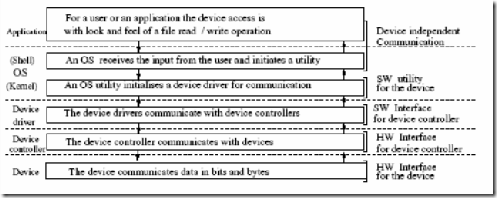
Comments
Post a Comment