Unix Kernel Architecture:User Mode and Kernel Mode.
Module 14: Unix Kernel Architecture
The kernel runs the show, i.e. it manages all the operations in a Unix flavored environment. The kernel architecture must support the primary Unix requirements. These requirements fall in two categories namely, functions for process management and functions for file management (files include device files). Process management entails allocation of resources including CPU, memory, and offers services that processes may need. The file management in itself involves handling all the files required by processes, communication with device drives and regulating transmission of data to and from peripherals. The kernel operation gives the user processes a feel of synchronous operation, hiding all underlying asynchronism in peripheral and hardware operations (like the time slicing by clock). In summary, we can say that the kernel handles the following operations :
1. It is responsible for scheduling running of user and other processes.
2. It is responsible for allocating memory.
3. It is responsible for managing the swapping between memory and disk.
4. It is responsible for moving data to and from the peripherals.
5. it receives service requests from the processes and honors them.
All these services are provided by the kernel through a call to a system utility. As a result, kernel by itself is rather a small program that just maintains enough data structures to pass arguments, receive the results from a call and then pass them on to the calling process. Most of the data structure is tables. The chore of management involves keeping the tables updated. Implementing such a software architecture in actual lines of code would be very small. The order of code for kernel is only 10000 lines of C and 1000 lines of assembly code.
Kernel also aids in carrying out system generation which ensures that Unix is aware of all the peripherals and resources in its environment. For instance, when a new disk is attached, right from its formatting to mounting it within the file system is a part of system generation.
14.1 User Mode and Kernel Mode
At any one time we have one process engaging the CPU. This may be a user process or a system routine (like ls, chmod) that is providing a service. A CPU always engages a process which is \runnable". It is the task of the scheduler to choose amongst the runnable processes and give it the control of CPU to execute its instructions. Upon being scheduled to run, the process is marked now to be in \running" state (from the previous runnable state).
Suppose we trace the operation of a user process. At some point in time it may be executing user instructions. This is the user mode of operation. Suppose, later in the sequence, it seeks to get some data from a peripheral. In that event it would need to make a system call and switch to kernel mode.
The following three situations result in switching to kernel mode from user mode of operation:
1. The scheduler allocates a user process a slice of time (about 0.1 second) and then system clock interrupts. This entails storage of the currently running process status and selecting another runnable process to execute. This switching is done in kernel mode. A point that ought to be noted is: on being switched the current process's priority is re-evaluated (usually lowered). The Unix priorities are ordered in decreasing order as follows:
• HW errors
• Clock interrupt
• Disk I/O
• Keyboard
• SW traps and interrupts
2. Services are provided by kernel by switching to the kernel mode. So if a user program needs a service (such as print service, or access to another file for some data) the operation switches to the kernel mode. If the user is seeking a peripheral transfer like reading a data from keyboard, the scheduler puts the currently running process to “sleep" mode.
3. Suppose a user process had sought a data and the peripheral is now ready to provide the data, then the process interrupts. The hardware interrupts are handled by switching to the kernel mode. In other words, the kernel acts as the via-media between all the processes and the hardware as depicted in Figure 14.1.
The following are typical system calls in Unix: Intent of a process The C function call
• Open a file open
• Close a file close
• Perform I/O read/write
• Send a signal kill (actually there are several signals)
• Create a pipe pipe
• Create a socket socket
• Duplicate a process fork
• Overlay a process exec
• Terminate a process exit


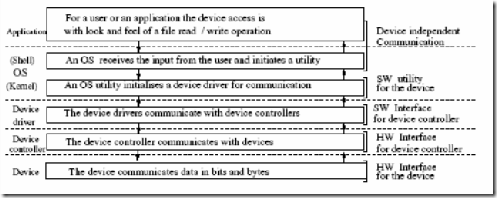
Comments
Post a Comment