Input Output (IO) Management:Some Additional Points, Motivation For Disk Scheduling and Disk Scheduling Policies.
5.4 Some Additional Points
In this section we discuss a few critical services like clocks and spooling. We also discuss many additional points relevant to IO management like caches.
Spooling: Suppose we have a printer connected to a machine. Many users may seek to use the printer. To avoid print clashes, it is important to be able to queue up all the print requests. This is achieved by spooling. The OS maintains all print requests and schedules each users' print requests. In other words, all output commands to print are intercepted by the OS kernel. An area is used to spool the output so that a users' job does not have to wait for the printer to be available. One can examine a print queue status by using lpq and lpstat commands in Unix.
Clocks : The CPU has a system clock. The OS uses this clock to provide a variety of system- and application-based services. For instance, the print-out should display the date and time of printing. Below we list some of the common clock-based services.
- Maintaining time of day. (Look up date command under Unix.)
- Scheduling a program run at a specified time during systems' operation. (Look up at and cron commands under Unix.)
- Preventing overruns by processes in preemptive scheduling. Note that this is important for real-time systems. In RTOS one follows a scheduling policy like the earliest deadline first. This policy may necessitate preemption of a running process.
- Keeping track of resource utilization or reserving resource use.
- Performance related measurements (like timing IO, CPU activity).
Addressing a device: Most OSs reserve some addresses for use as exclusive addresses for devices. A system may have several DMA controllers, interrupt handling cards (for some process control), timers, serial ports (for terminals) or terminal concentrators, parallel ports (for printers), graphics controllers, or floppy and CD ROM drives, etc. A fixed range of addresses allocated to each of these devices. This ensures that the device drives communicate with the right ports for data.
Caching: A cache is an intermediate level fast storage. Often caches can be regarded as fast buffers. These buffers may be used for communication between disk and memory or memory and CPU. The CPU memory caches may used for instructions or data. In case cache is used for instructions, then a group of instructions may be pre-fetched and kept there. This helps in overcoming the latency experienced in instruction fetch. In the same manner, when it is used for data it helps to attain a higher locality of reference.
As for the main memory to disk caches, one use is in disk rewrites. The technique is used almost always to collect all the write requests for a few seconds before actually a disk is written into. Caching is always used to enhance the performance of systems.
IO channels: An IO channel is primarily a small computer to basically handle IO from multiple sources. It ensures that IO traffic is smoothed out.
OS and CDE: The common desk top environment (CDE) is the norm now days. An OS provides some terminal-oriented facilities for operations in a CDE. In particular the graphics user interface (GUI) within windows is now a standard facility. The kernel IO system recognizes all cursor and mouse events within a window to allow a user to bring windows up, iconize, scroll, reverse video, or even change font and control display. The IO kernel provides all the screen management functions within the framework of a CDE.
5.5 Motivation For Disk Scheduling
Primary memory is volatile whereas secondary memory is non-volatile. When power is switched off the primary memory loses the stored information whereas the secondary memories retain the stored information. The most common secondary storage is a disk.
In Figure 5.13 we describe the mechanism of a disk and information storage on it. A disk has several platters. Each platter has several rings or tracks. The rings are divided into sectors where information is actually stored. The rings with similar position on different
Figure 5.13: Information storage organisation on disks.
platters are said to form a cylinder. As the disk spins around a spindle, the heads transfer the information from the sectors along the rings. Note that information can be read from the cylinder surface without any additional lateral head movement. So it is always a good idea to organize all sequentially-related information along a cylinder. This is done by first putting it along a ring and then carrying on with it across to a different platter on the cylinder. This ensures that the information is stored on a ring above or below this ring. Information on different cylinders can be read by moving the arm by relocating the head laterally. This requires an additional arm movement resulting in some delay, often referred to as seek latency in response. Clearly, this delay is due to the mechanical structure of disk drives. In other words, there are two kinds of mechanical delays involved in data transfer from disks. The seek latency, as explained earlier, is due to the time required to move the arm to position the head along a ring. The other delay, called rotational latency, refers to the time spent in waiting for a sector in rotation to come under the read or write head. The seek delay can be considerably reduced by having a head per track disk. The motivation for disk scheduling comes from the need to keep both the delays to a minimum. Usually a sector which stores a block of information, additionally has a lot of other information. In Figure 5.14 we see that a 512 byte block has nearly 100 bytes of additional information which is utilized to synchronize and also check correctness of the information transfer as it takes place. Note that in figure 5.14 we have two pre-ambles each of 25 bytes, two synchronizing bytes, 6 bytes for checking errors in data transfer and a post-amble.
Figure 5.14: Information storage in sectors.
Scheduling Disk Operations: A user as well as a system spends a lot of time of operation communicating with files (programs, data, system utilities, etc.) stored on disks. All such communications have the following components:
1. The IO is to read from, or write into, a disk.
2. The starting address for communication in main memory
3. The amount of information to be communicated (in number of bytes / words)
4. The starting address in the disk and the current status of the transfer.
The disk IO is always in terms of blocks of data. So even if one word or byte is required we must bring in (or write in) a block of information from (to) the disk. Suppose we have only one process in a system with only one request to access data. In that case, a disk access request leads finally to the cylinder having that data. However, because processor and memory are much faster than disks, it is quite possible that there may be another request made for disk IO while the present request is being serviced. This request would queue up at the disk. With multi-programming, there will be many user jobs seeking disk access. These requests may be very frequent. In addition, the information for different users may be on completely different cylinders. When we have multiple requests pending on a disk, accessing the information in a certain order becomes very crucial. Some policies on ordering the requests may raise the throughput of the disk, and therefore, that of the system.
Let us consider an example in which we have some pending requests. We only need to identify the cylinders for these requests. Suppose, there are 200 tracks or rings on each platter. We may have pending requests that may have come in the order 59, 41, 172, 74, 52, 85, 139, 12, 194, and 87.
The FCFS policy: The first come first served policy entails that the service be provided strictly in the sequence in which the requests arrived. If we do that then we service in the sequence 59, 41, 172, 74, 52, 85, 139, 12, 194, and 87. It is a good practice to analyze the
effect of implementing a certain policy. In this case we try to analyze it by mapping the arm movements. The arm movement captures the basic disk activity. In the next Section we consider other policies as well. We also compare the arm movement required for FCFS policy with those required for the other policies.
5.6 Disk Scheduling Policies
Figure 5.15: Comparison of disk scheduling policies.
In FCFS policy the information seek takes place in the sequence of cylinder numbers which are in the request queue. In figure 5.15 we plot map for FCFS access. In all the examples we assume that the arm is located at the cylinder number 100. The arm seek fluctuates sometimes very wildly. For instance, in our example there are wild swings from 12 to 194 and 41 to 172.
Shortest seek first: We look at the queue and compute the nearest cylinder location from the current location. Following this argument, we shall access in the order 87, 85, 4, 59, 52, 41, 12, 139, 172, and finally 194.
Elevator algorithm: Let us assume an initial arm movement in a certain direction. All the requests in that direction are serviced first. We have assumed that at 100 the arm as moving in the direction of increasing cylinder numbers. In that case it shall follow the sequence 139, 172, 194 and then descend to 87, 85, 74, 59, 41, and 12.
Circular scan: In the C-scan policy service is provided in one direction and then wraps round. In our example if the requests are serviced as the cylinder numbers increase then he sequence we follow would be 139, 172, and 174 and then wrap around to 12, 41, 52, 59, 74, 85, and finally 87.
From the response characteristics we can sense that FCFS is not a very good policy. In contrast, the shortest seek first and the elevator algorithm seems to perform well as these have the least arm movements. The circular scan too could be a very good scheduling mechanism, if the fly-back time for the disk arm is very short. In this chapter we have explored IO mechanisms. The IO devices are also resources.
Besides the physical management of these resources, OS needs to have a strategy for logical management of the resources as well. In the next chapter we shall discuss resource management strategies.




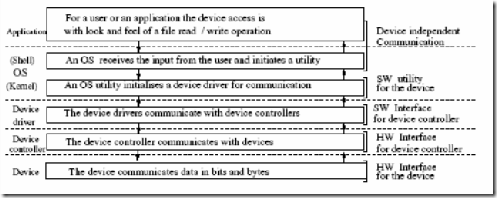
Comments
Post a Comment