File Systems and Management:The Root File System and Block-based File Organization.
The Root File System
At this stage it would be worthwhile to think about the organization and management of files in the root file system. When an OS is installed initially, it creates a root file system. The OS not only ensures, but also specifies how the system and user files shall be distributed for space allocation on the disk storage. Almost always the root file system has a directory tree structure. This is just like the users file organization which we studied earlier in Figure 2.1. In OSs with Unix flavors the root of the root file system is a directory. The root is identified by the directory `/'. In MS environment it is identified by `n'. The root file system has several subdirectories. OS creates disk partitions to allocate files for specific usages. A certain disk partition may have system files and some others may have other user files or utilities. The system files are usually programs that are executable with .bin in Unix and .EXE extension in MS environment.
Under Unix the following convention is commonly employed.
- Subdirectory usr contain shareable binaries. These may be used both by users and the system. Usually these are used in read-only mode.
- Under subdirectories bin (found at any level of directory hierarchy) there are executables. For instance, the Unix commands are under /usr/bin. Clearly, these are shareable executables.
- Subdirectory sbin contains some binaries for system use. These files are used during boot time and on power-on.
- Subdirectories named lib anywhere usually contain libraries. A lib subdirectory may appear at many places. For example, as we explain a little later the graphics library which supports the graphics user interface (GUI) uses the X11 graphics library, and there shall be a lib subdirectory under directory X11.
- Subdirectory etc contains the host related files. It usually has many subdirectories to store device, internet and configuration related information. Subdirectory hosts stores internet addresses of hosts machines which may access this host. Similarly, config subdirectory maintains system configuration information and inet subdirectory maintains internet configuration related information. Under subdirectory dev, we have all the IO device related utilities.
- Subdirectories mnt contain the device mount information (in Linux).
- Subdirectories tmp contain temporary files created during file operation. When you use an editor the OS maintains a file in this directory keeping track of all the edits. Clearly this is its temporary residence.
- Subdirectories var contain files which have variable data. For instance, mail and system log information keeps varying over time. It may also have subdirectories for spools. Spools are temporary storages. For instance, a file given away for printing may be spooled to be picked up by the printer. Even mails may be spooled temporarily.
- All X related file support is under a special directory X11. One finds all X11 library files under a lib directory within this directory.
- A user with name u name would find that his files are under /home/u name. This is also the home directory for the user u name.
- Subdirectories include contain the C header include files.
- A subdirectory marked as yp (a short form for yellow pages) has network information. Essentially, it provides a database support for network operations.
One major advantage of the root file system is that the system knows exactly where to look for some specific routines. For instance, when we give a command, the system looks for a path starting from the root directory and looks for an executable file with the command name specified (usually to find it under one of the bin directories). Users can customize their operational environment by providing a definition for an environment variable PATH which guides the sequence in which the OS searches for the commands. Unix, as also the MS environment, allows users to manage the organization of their files.
One of the commands which helps to view the current status of files is the ls command in Unix or the command dir in MS environment.
Block-based File Organization
Recall we observed in chapter 1 that disks are bulk data transfer devices (as opposed to character devices like a keyboard). So data transfer takes place from disks in blocks as large as 512 or 1024 bytes at a time. Any file which a user generates (or retrieves), therefore, moves in blocks. Each operating system has its own block management policy. We shall study the general principles underlying allocation policies. These policies map each linear byte stream into disk blocks. We consider a very simple case where we need to support a file system on one disk. Note a policy on storage management can heavily influence the performance of a file system (which in turn affects the throughput of an OS). File Storage allocation policy: Let us assume we know apriori the sizes of files before their creation. So this information can always be given to OS before a file is created. Consequently, the OS can simply make space available. In such a situation it is possible to follow a pre-allocation policy: find a suitable starting block so that the file can be accommodated in a contiguous sequence of disk blocks. A simple solution would be to allocate a sequence of contiguous blocks as shown in Figure 2.3.
The numbers 1, 2, 3 and 4 denote the starting blocks for the four files. One clear advantage of such a policy is that the retrieval of information is very fast. However, note that pre-allocation policy requires apriori knowledge. Also, it is a static policy. Often users' needs develop over time and files undergo changes. Therefore, we need a dynamic policy.
Chained list Allocation : There are two reasons why a dynamic block allocation policy is needed. The first is that in most cases it is not possible to know apriori the size of a file being created. The second is that there are some files that already exist and it is not easy to find contiguous regions. For instance, even though there may be enough space in the disk, yet it may not be possible to find a single large enough chunk to accommodate an incoming file. Also, users' needs evolve and a file during its lifetime undergoes changes. Contiguous blocks leave no room for such changes. That is because there may be already allocated files occupying the contiguous space.
In a dynamic situation, a list of free blocks is maintained. Allocation is made as the need arises. We may even allocate one block at a time from a free space list. The OS maintains a chain of free blocks and allocates next free block in the chain to an incoming file. This way the finally allocated files may be located at various positions on the disk. The obvious overhead is the maintenance of chained links. But then we now have a dynamically allocated disk space. An example is shown in Figure 2.4.
Chained list allocation does not require apriori size information. Also, it is a dynamic allocation method. However, it has one major disadvantage: random access to blocks is not possible.
Indexed allocation: In an indexed allocation we maintain an index table for each file in its very first block. Thus it is possible to obtain the address information for each of the blocks with only one level of indirection, i.e. from the index. This has the advantage that there is a direct access to every block of the file. This means we truly operate in the direct access mode at the block level.
In Figure 2.5 we see that File-2 occupies four blocks. Suppose we use a block I2 to store the starting addresses of these four blocks, then from this index we can access any of the four parts of this file. In a chained list arrangement we would have to traverse the links. In Figure 2.5 we have also shown D to denote the file's current directory. All files have their own index blocks. In terms of storage the overhead of storing the indices is more than the overhead of storing the links in the chained list arrangements. However, the speed of access compensates for the extra overhead.
Internal and external Fragmentation: In mapping byte streams to blocks we assumed a block size of 1024 bytes. In our example, a file (File 1) of size 1145 bytes was allocated two blocks. The two blocks together have 2048 bytes capacity. We will fill the first block completely but the second block will be mostly empty. This is because only 121 bytes out of 1024 bytes are used. As the assignment of storage is by blocks in size of 1024 bytes the remaining bytes in the second block can not be used. Such non-utilization of space caused internally (as it is within a file's space) is termed as internal fragmentation. We note that initially the whole disk is a free-space list of connected blocks. After a number of file insertions and deletion or modifications the free-space list becomes smaller in size. This can be explained as follows. For instance, suppose we have a file which was initially spread over 7 blocks. Now after a few edits the file needs only 4 blocks. This space of 3 blocks which got released is now not connected anywhere. It is not connected with the free storage list either. As a result, we end up with a hole of 3 blocks which is not connected anywhere. After many file edits and operations many such holes of various sizes get created. Suppose we now wish to insert a moderately large sized file thinking
that adequate space should be still available. Then it may happen that the free space list has shrunk so much that enough space is not available. This may be because there are many unutilized holes in the disk. Such non-utilization, which is outside of file space, is regarded as external fragmentation. A file system, therefore, must periodic all perform an operation to rebuild free storage list by collecting all the unutilized holes and linking them back to free storage list. This process is called compaction. When you boot a system, often the compaction gets done automatically. This is usually a part of file system management check. Some run-time systems, like LISP and Java, support periodic automatic compaction. This is also referred to as run-time garbage collection.




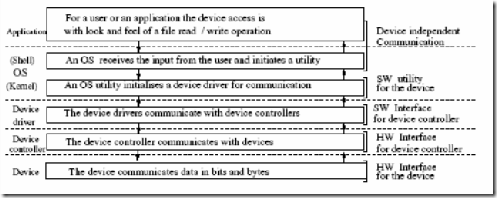
Comments
Post a Comment